RackStand is a rear bike rack that acts as a cargo carrier with built in fender and rotates under the rear wheel to act as a kickstand and assist in folding. It is now available separately and is compatible with any Montague bikes from 2012 to present that have a quick release rear wheel. Below are instructions for installation. In just a few minutes you can enjoy the benefits of RackStand with your Montague.

The first step is to remove the existing wheel quick release. Open the lever, unscrew the end nut on the opposite side, and slide the skewer out of the hub.

RackStand comes with a longer replacement quick release skewer that includes two spacers that the rack will mount on. Remove the end nut, spring, and shorter spacer (shown on the right in the photo above).

Slide the skewer through the axle with the lever and large spacer on the drive side of the bike. Put the small spacer and spring back on the other side of the skewer and thread the end nut on.

Ensure all the parts are at the right position.
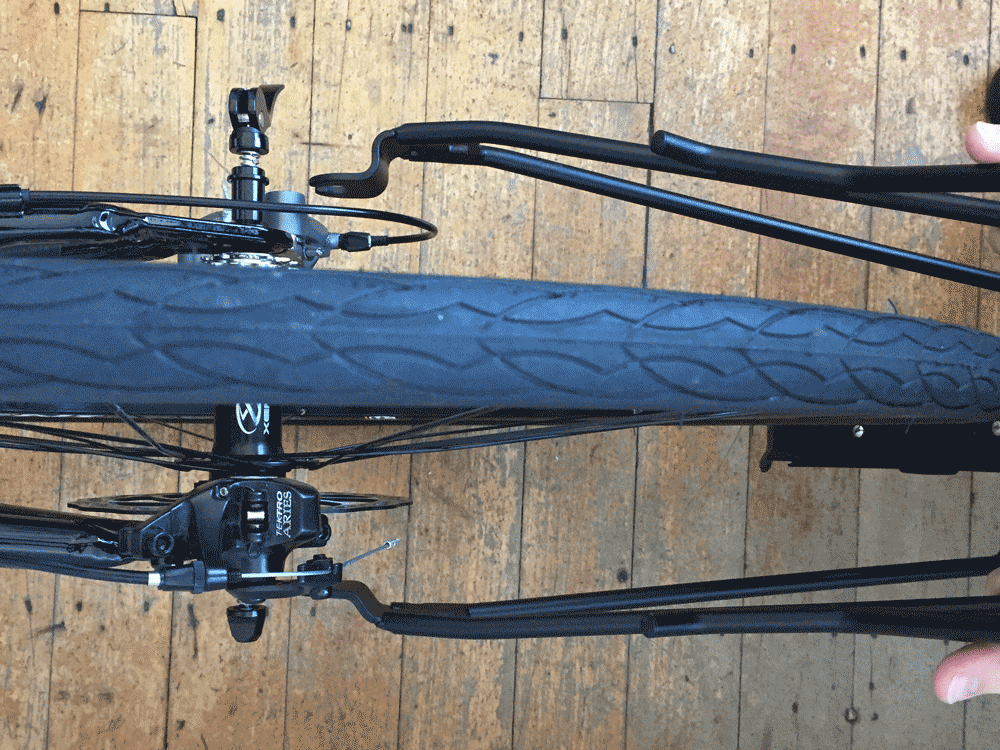
You can now slide the RackStand into place as shown above. You may need to spread the dropouts of the rack slightly to get them into place. The spacers should be between the rack dropouts and the bike frame.

It is important to ensure that the ends of the spacers are fully seated inside the rack dropouts.

Next, adjust the quick release to the proper tension. Open and close the lever with one hand while gradually tightening the end nut with the other. Continue tightening until you feel resistance on the lever at the mid-point of its travel. It should leave an imprint on the palm of your hand when closing.
Your Rackstand is now attached to the rear wheel. The next step is to attach the latch that the front of the rack will clip into.

If your Montague bike is a 2016 model or later, the latch can be installed on the existing seat tube collar.

Position the latch over the flange on the back of the frame collar. Install the bolt through the latch and opening in the frame collar and tighten the nut on the opposite side to 5 Nm.
For Montague bikes from 2012 to 2015, you will have to complete an additional step before installing the latch. A replacement frame collar is needed which is available for purchase from Montague directly.

Remove the old frame collar by loosening the bolt in the rear and sliding it up.

Next, slide the replacement collar down over the seat tube. It should have the tightening bolt toward the front of the bike and the flange with the hole facing the rear.

Ensure the collar is down all the way against the frame bushings and while applying downward pressure to the collar, tighten the bolt to 15Nm. The latch can now be installed on the new collar as shown in the steps above.
The last step of the installation is to adjust the arms on the front of the RackStand to ensure they line up with the latch.

Rotate RackStand into the up position to check alignment. If the rack does not rotate freely around the axle, make sure the spacers on the skewer are fully seated inside the rack dropouts.

Rack arms are adjusted by loosening the bolts holding the arms to either side of the rack, sliding them to the desired position and re-tightening the bolts. The arms should meet the latch on the upper half of the lever for the best engagement.

Push the rack forward and it should click into place. To make sure it’s locked in, simply pull back on the rack. It should not come out of the latch.

Your Rackstand is now installed to your Montague bike! By rotating the rack down you have a kickstand, a workstand to make drivetrain adjustments, and a stand to store your bike while folded.
Before riding, check the the rear wheel is secure. With the rack in the lowered position, lift the rear wheel off the ground and give the top of the tire a few sharp downward strikes. It should not wobble or come off. If you have any questions or doubts about your installation, take your bike to a professional mechanic.
Happy riding!
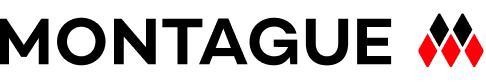

Hi, I took delivery of a bike in the Fall of 2011, do you have a rackstand for me? I assume that this product offering does not fit my Fit.
The challenge with installing it on a pre-2012 bike is attaching the latch for the front of the rack to clip into. Those bikes don’t use a frame collar which is where we mount the latch currently. If you’re mechanically inclined or have a good bike shop used to tinkering with things to installs racks, you could certainly make it work. The rack can attach to the hub, so it’s just a matter of mounting that latch on the seat tube somehow.
Thankyou, any chance you you guys engineering something for us pre-2012 folks?
I don’t know of anything in the works right now but it could be a possibility in the future. The only challenge with using the current RackStand setup on pre-2012 bikes is mounting the latch on the seat tube. If you’re mechanically inclined and like tinkering with things like this, it could be mounted somehow. Our replacement collar could be shimmed to go around the seat tube above the lock nuts but we don’t have any “official” way to install it.
Does the rackstand fit on 2016 Montague Boston ?
The Boston is the only bike model we make that is not compatible with our RackStand. Since it is a single speed, it has a 120mm rear hub width, which is significantly narrower than the typical 135mm hub spacing used on geared bikes. Additionally, the Boston uses a bolt on rear axle rather than quick release, and RackStand mounts with the use of a specially designed quick release skewer.
However, you can use a different standard rear rack – one that does not rotate down. The Axiom Streamliner Road DLX rack works well on the Boston and does not interfere with folding: https://www.google.com/shopping/product/13439108315635271964/
Where I can buy This Montague Rack in Canada.?
It is being distributed in North America by Quality Bicycle Products (QBP). They are a wholesale supplier that most bike shops order from regularly and they also supply many shops in Canada. If you check with your local bike shops, they likely have access to the QBP catalog and can order one for you.
I have a cargo trailer (700c wheel ) from:
http://www.extrawheel.com/
I assume that it shoudn’t be possible to use that cargo trailer simultaneously whith the Montague rackstand monted in a Montague bicycle, obviously.
But I wonder if there will be any kind of issue (cabes / rear shifter) in using that trailer whith any of your other standard models, delivered whithout racksatand.
Beeing in Portugal, i have no other chance but buying a Montague bicycle online and I can only try on your opinions.
Since both RackStand and the trailer require their own quick release skewer, I believe you’re correct that they cannot be used together. It appears there is a bolt on mount for the trailer which might attach to the threaded eyelets on our dropouts, but I think they would get in the way of rotating the RackStand.
However, I don’t see any reason you could not use the Extra Wheel trailer with any of our bikes without RackStand. The one exception is our Boston model which has a bolt on rear axle, but again the bolt on trailer mount might work there as well.
I have a 2014 paratrooper pro. Do you know if there is a stockist in the UK for the kickstand and also mudguards. Thanks
If you’re just looking for a separate kickstand and mudguards, there are several aftermarket options that would work. Any bike shop could help you with that. The front fender does need to be easily removable for folding the bike but a lot of suspension fork specific fenders clip into place and can come off easily. If you mean the RackStand, which is a rear rack, kickstand, and fender all in (and includes the front fender), then our German distributor is the only one in Europe that has them in stock right now. Our UK distributor should be getting some in the future but I don’t believe they’ve placed an order for any at this time.
I found my Montague swissbike x50 at a pawn shop how do I find out when it was made? It doesn’t have a quick release rear hub. Will the RackStand work on my bike?
If your bike has a 27.2mm seatpost, it would have been made before 2012. If it has a 30.0mm seatpost, it is a newer model that uses a frame clamp which can provide a mounting point for the RackStand latch. However, RackStand does require a quick release rear wheel. You would need to replace the rear wheel to use it.
“A replacement frame collar is needed which is available for purchase from Montague directly.” This item is not listed on the accessories page.
You can purchase one from us by calling 800-736-5348.
So is it compatible with Paratrooper Highline 2017?
Where may I find it in Italy or european site?
Thanks
RackStand is compatible with the Paratrooper Highline but the matching front fender cannot be installed on the Highline’s suspension fork. Currently, the only Montague distributors in Europe that have ordered aftermarket RackStands are Voss in Germany and Herwerden in the Netherlands. You can find their contact info at https://www.montaguebikes.com/global-bike-distributors/
Is it compatible with the Crosstown?
Yes. RackStand can be added the Crosstown.
I received a front fender with my rackstand but without any hardware. What specifically do I need to attach the front fender to my paratrooper?
It depends on what year your Paratrooper is, but the mounting point on the fork is most likely a hole that passes all the way through the fork arch. In that case, an M6 bolt about 35-40mm in length and a matching nut should work. The bolt slides through the bracket attached to the fender, out the front of the fork, and the nut is tightened there to hold it in place.
I use pinhead locks on my wheels for bikes in the past and I’d like to use them with my paratrooper highline. I’m planning to get the rackstand but I don’t know what length skewer I need. pinhead has 195mm and 168mm skewers for the rear wheel.
Hello, I have a Boston8 and I would like to know if there’s a compatible child seat.? From what I’ve been reading the Rackstand wont fit the Boston 8.
thank you in advance for your help
You are correct that RackStand is not compatible with the Boston 8. This is due to the internal gear hub using a bolt on axle. We also do not recommend use of a child seat on the Rackstand, since it is designed to rotate down and under the rear wheel.
However, you should be able to mount a standard aftermarket rear rack on the Boston 8, which may allow for some child seats to mount. We recommend going to a bike shop to have both installed, to ensure they are properly secured.
What brands of front toddler seat are compatible?
Is rackstand compatible with the current FIT? If so, what year was the FIT last updated to have the rear quick release wheel and the right bracket? I want to make sure I’m not purchasing the wrong bike.
RackStand is compatible with the current FIT. There have been some spec changes in more recent years, but RackStand would be compatible with any FIT from 2016 to present.
Hi. I have a 2015 Fit (with front brake calipers). Can I install the rack stand?
Hi Vincent. Yes, RackStand is compatible with the 2015 FIT. The mounting bolt for the brake caliper is also used to mount the front fender. You will just need a replacement frame collar, which provides a mounting point for the front latch: https://www.montaguebikes.com/product/frame-collar/.
What is the maximum cargo load you can transport on the rackstand?
Maximum weight capacity on the RackStand is 25 kg or approximately 55 lbs.
Is the rackstand compatible with the Paratrooper Elite?
Yes! RackStand can be mounted on the Paratrooper Elite, but the included front fender is not compatible with the RockShox fork on that bike.
Hi. I have a Dillenger rear hub ebike kit installed on the Paratrooper Pro.
I’d love to reinstall the RackStand, would this be possible?
I’ve linked to a photo of the rear hub, and also the current state of the conversion. It’s a brilliant bike and such a fun ride. ?
Rear hub photo: https://photos.app.goo.gl/BzeohDWsxGudjGF46
Paratrooper Pro with Dillenger Offroad kit photo:
https://photos.app.goo.gl/vCVTKYqZG8ErtC537